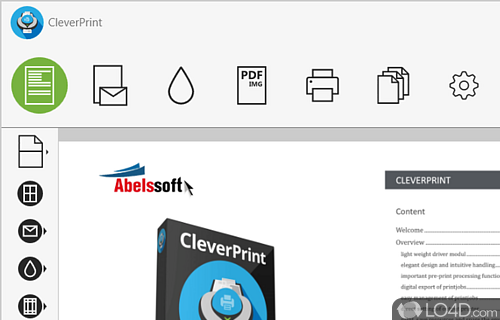
Allows you to print multiple pages on one sheet of papers.
CleverPrint is a software that helps users save up to 50 percent on printing costs by allowing them to preview, combine, and delete documents before printing. It is an ideal solution for those looking to save time and money in the printing process.
The user interface of CleverPrint is easy to use and intuitive. It has an organized layout with a sidebar that allows users to quickly select the documents they want to print. The main page also has a preview section that shows a preview of each document, allowing users to easily check which documents they want to print.
One of the main features of CleverPrint is its ability to save time by combining multiple documents into one. It allows users to combine multiple documents into a single document, which can then be printed in one go. This helps to save time and money by eliminating the need to print multiple documents.
Overall, it's a great tool for users looking to save time and money with their printing process. It is easy to use and intuitive, with great features like document combining and document deleting. It is a great solution for those looking to save on printing costs and make their printing process more efficient.
Features of CleverPrint
- Archive print job: Store print jobs for later use.
- Color setup: Adjust colors and brightness before printing.
- Cost control: Track and control printing costs.
- Driverless printing: Print without installing additional drivers.
- Duplex printing: Print on both sides of the paper.
- EcoPrint: Reduce paper and toner consumption with intelligent printing methods.
- File conversion: Convert documents to PDF, JPG and more.
- Image processing: Enhance images and apply watermarks.
- Individual page printing: Select and print specific pages from a document.
- Job storage: Save print jobs for later use.
- Multi-document printing: Combine multiple print jobs into one.
- PhotoPrint: Print photos with adjustable brightness and color.
- Printing options: Change the number of copies, layout orientation and more.
- Print preview: View printouts before sending them to the printer.
- Scan2Print: Print documents directly from a scanner.
Compatibility and License
This download is licensed as shareware for the Windows operating system from printer software and can be used as a free trial until the trial period ends (after an unspecified number of days). The CleverPrint 9.12 demo is available to all software users as a free download with potential restrictions and is not necessarily the full version of this software.
What version of Windows can CleverPrint run on?
CleverPrint can be used on a computer running Windows 11 or Windows 10. Previous versions of the OS shouldn't be a problem with Windows 8 and Windows 7 having been tested. It comes in both 32-bit and 64-bit downloads.
Filed under:

